
With Recurring Limited Events, you can now schedule widgets to automatically appear during specific holidays or seasonal campaigns, and do it every year, without needing to update the dates manually (though we still recommend checking the dates before each campaign).
Quick Overview - How it Works
In your widget’s Display Rules, you’ll now find a new option: Recurring Limited Events.
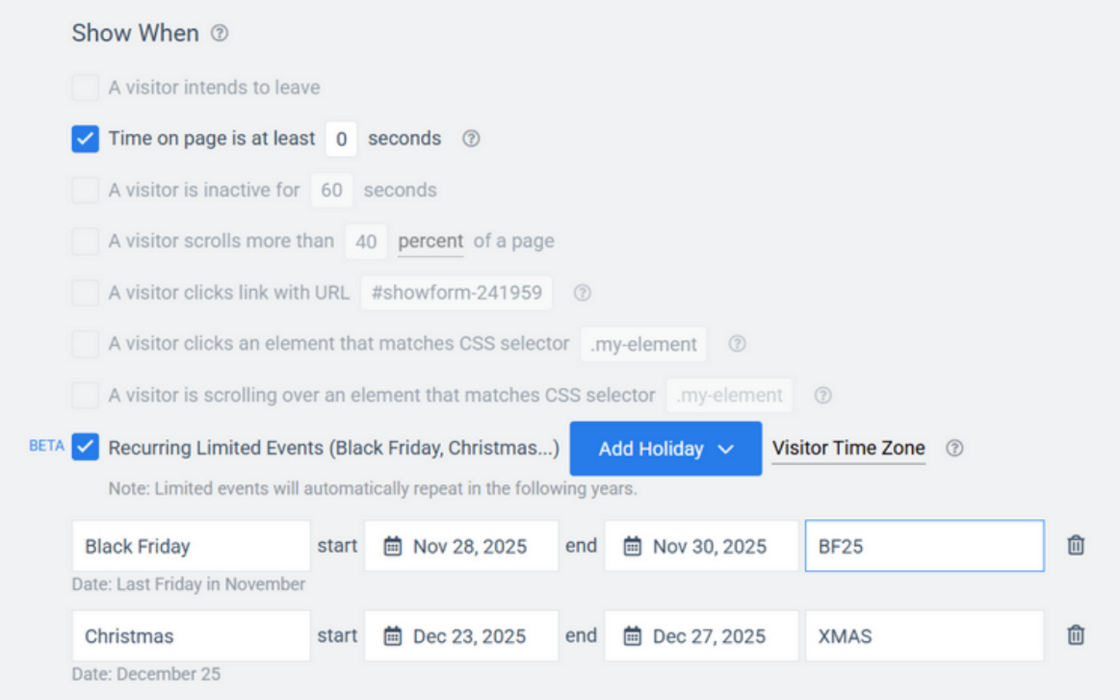
Once enabled, you can:
- Select a recurring special event (Black Friday, Christmas, Valentine’s Day, etc.)
- Specify the exact time period the widget should appear
- Enter a coupon code you want to display to visitors during that event (optional)
This allows you to set up seasonal campaigns far in advance and let DirectoryPopup handle the rest. No calendar reminders, no manual date changes, no last-minute scrambling…
Needless to say, Recurring Limited Events will automatically repeat the following years.
Note that you also have the option to create your own custom holiday if you can’t find what you’re looking for in the list or if you want to create an event specific to your industry or business.
Complete Walkthrough
With DirectoryPopup, you can schedule widgets to appear annually during specific holidays or seasonal campaigns. Here's how to schedule automatically recurring limited events.
1. In the Widget Editor, click on the "Display Rules" tab and select "Recurring Limited Events".
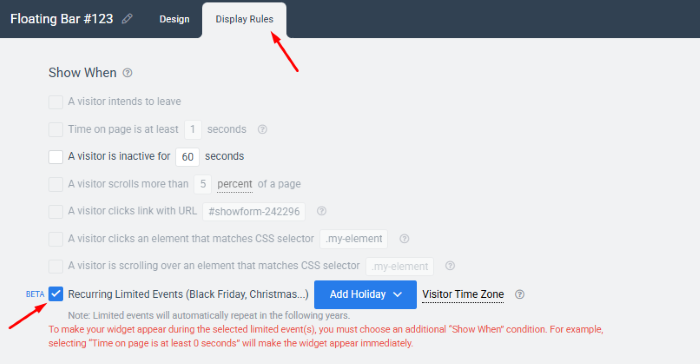
2. Set the "Show When" condition, for example "Time on page is at least 1 second".
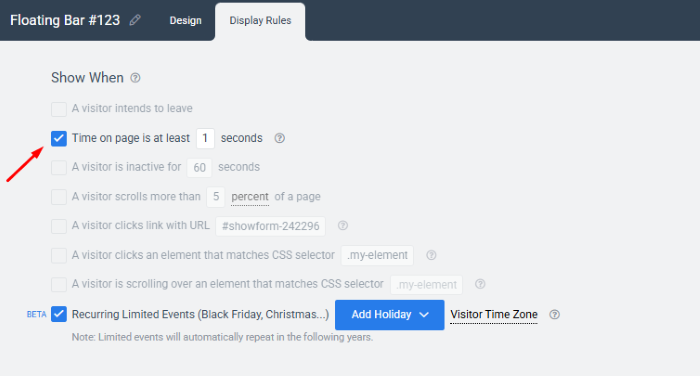
3. Click on the "Add Holiday" button and select the holiday or seasonal campaign that you want you widget to display.
Note you can:
- Select multiple holidays or seasonal campaigns
- Input your own event names and dates
- Add coupon code

4. Pick the time zone that you want the widget to display, either Visitor Time Zone or Site Time Zone.
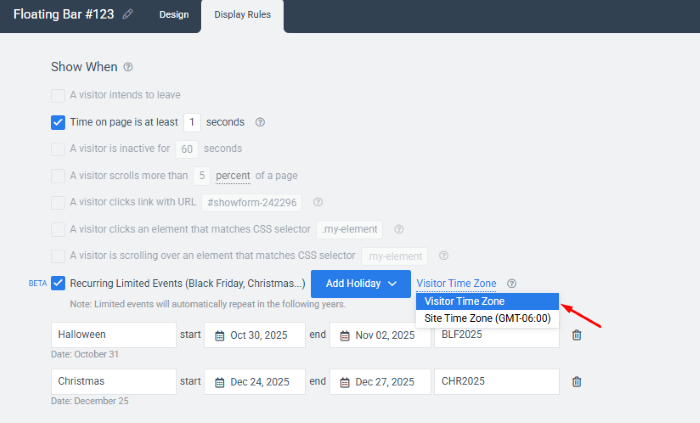
Note that Site Time Zone is the time zone that you set for your site in DirectoryPopup, under the General Site Settings.
IMPORTANT: Any changes to the time zone in Site Settings, will also automatically be applied to the recurring Limited Events Site Time Zone Settings and the widget will display according to the new time zone.
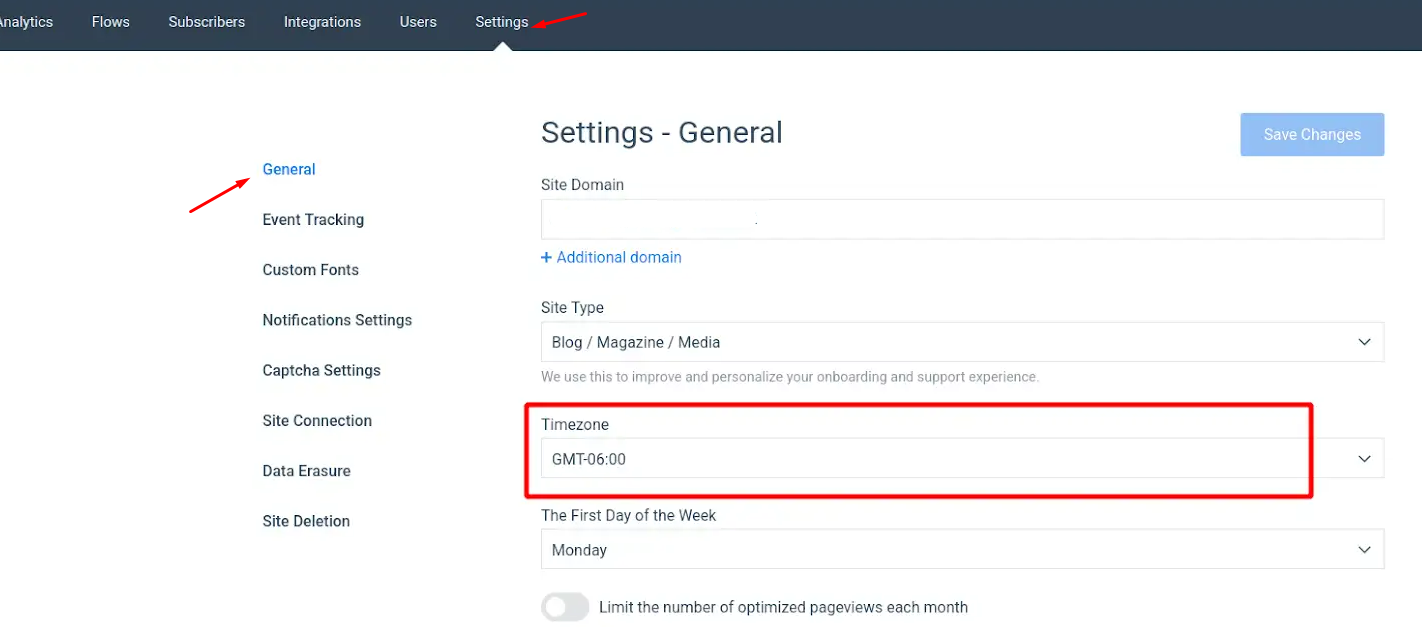
5. Save and Activate your widget and that's it, the widget will now annually appear, disappear and reappear automatically as per the set event dates.
New Shortcodes
6. To make things even easier, we’ve added new shortcodes that let you dynamically display:
- The holiday/event name: {holiday_name}
- The assigned coupon code: {holiday_coupon}
Just drop the shortcodes into the widget text, and DirectoryPopup will automatically update them based on the selected event.
For example:
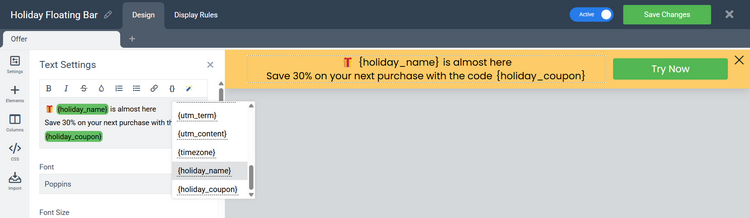
Here what it’d look like:
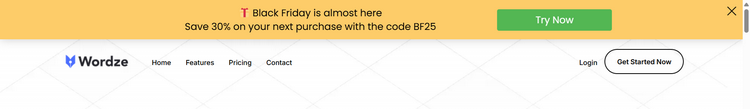
Then, when the Black Friday period is over, the widget will automatically disappear and reappear for Christmas, based on the dates selected under Display Rules, with the text “Christmas” and the coupon code “XMAS” in the widget.
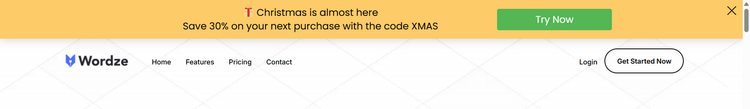
No more redesigning widgets for each holiday… One widget can handle it all, year after year.
7. If you wish, you can also add a countdown timer that will end when the Holidays/events end. To do this simply add the Countdown timer and select "From Holidays" for the end period.

Why You’ll Love This Feature
- Completely automated seasonal promotions
- Perfectly timed messaging for holiday traffic
- Eliminates manual date updating
- Boosts conversions by highlighting limited-time offers
If your business runs recurring promotions, this feature will save you time, while helping you make the most of high-intent seasonal traffic.
NOTE: As the widget will appear annually without needing to update the dates manually, we do recommend checking the dates before each campaign period to ensure you do not wish to make any changes. A notification popup will appear in your DirectoryPopup account 30 days before the schedule event to remind you to check.


Comments