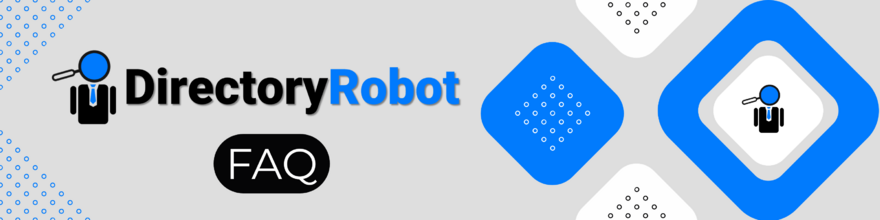
How to Share Your Bots with Clients for Demo Purposes
When you need to share your bots with clients for demonstration purposes, there are two simple methods you can use:
Method 1: Embedding the Bot on a Site
You can embed the bot on a website that you control.
- Create a Separate Page for the Bot: Set up a new page dedicated to the bot demo on your website.
- No site? Consider Brilliant Directories or Simplero: Each tool have easy ways to make landing pages for this purpose.
Method 2: Recording a Demo Video
Another effective way to share your bot is by recording a video demonstration. Here’s how to do it:
- Open the Bot in the DirectoryRobot Editor: Navigate to the bot you want to demo within the DirectoryRobot editor.
- Record with Loom or similiar tool: Use Loom to record a video of yourself demonstrating the bot. Ensure the recording is cropped to focus solely on the bot interface.
- Share the Loom Link: Once your video is ready, you can share the Loom link with your clients.
Both methods provide a professional and user-friendly way to showcase your bots to clients. Choose the one that best suits your needs and resources.


Comments